Appearance
Deleting Architecture Elements
Deleting Architecture Elements without Child View
An architecture element which has no child view can be deleted by selecting the architecture element and pressing the 'del' button on the keyboard (German: 'Entf'). Requirements, V&Vs, and designs attached to the selected architecture element will be deleted as well.
Deleting Architecture Elements with Child View
An architecture element which does have a child view cannot be deleted as simple. To delete an architecture element with a child view one has to go one level doen on the architecture element that shall be deleted and click 'Delete Architecture View' in the settings in the top right of the architecture view.
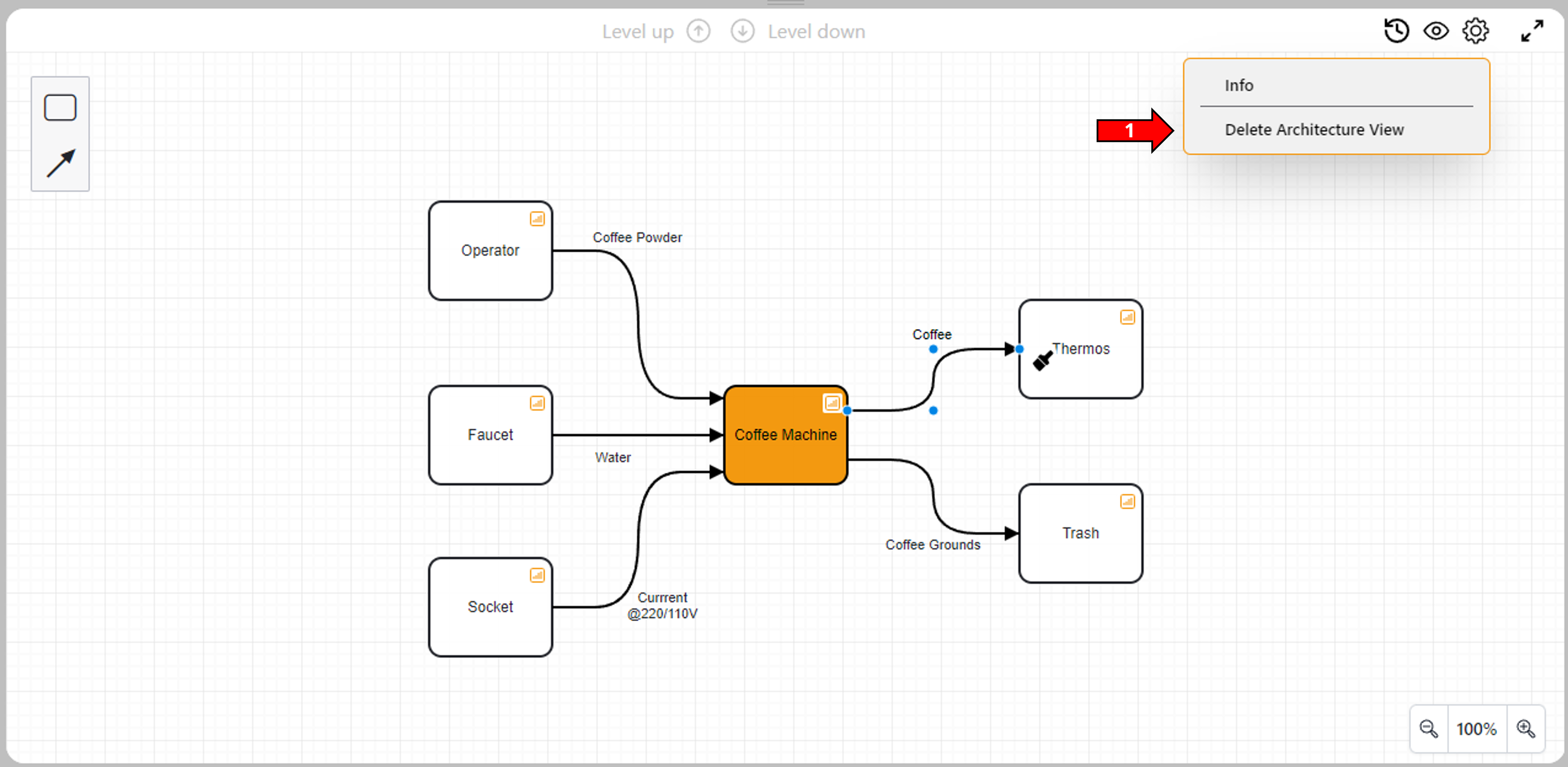
After deleting the child view of an architecture element, it can be deleted by selecting the architecture element and pressing the 'del' button on the keyboard (German: 'Entf'). Requirements, V&Vs, and designs attached to the selected architecture element will be deleted as well. If an architecture element with child view that shall be deleted has further child views, the child views have to be deleted first following the steps above.