Appearance
Modeling Architectures
The Architecture View - Overview
In the architecture view you can:
- Create Elements and Interfaces
- Zoom In and Out
- Navigate through the levels of your architecture
- Info/Delete
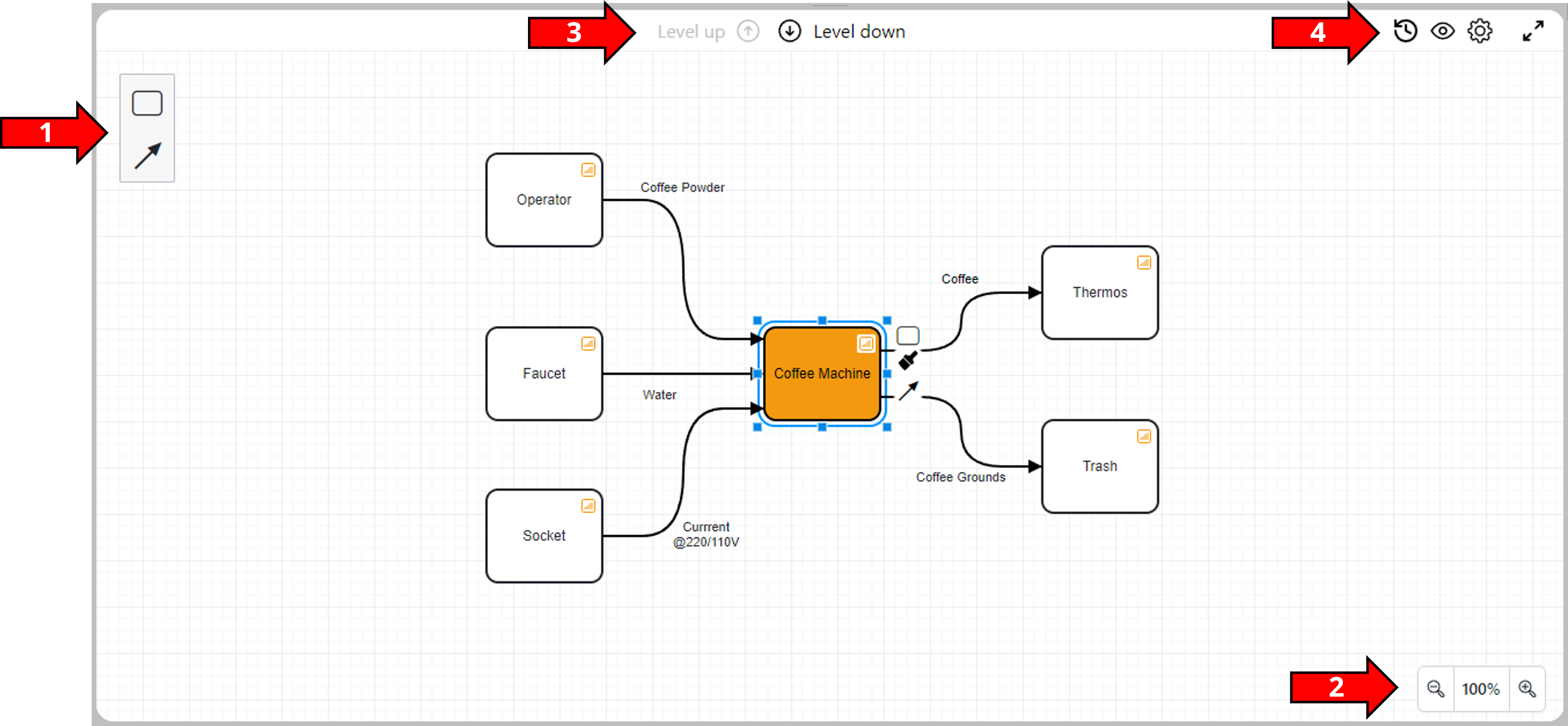
Creating Elements
To create elements, select from the toolbar in the view and place in your model.
Alternatively, you can also create a connected element to a selected one by using the toolbar on the element itself.
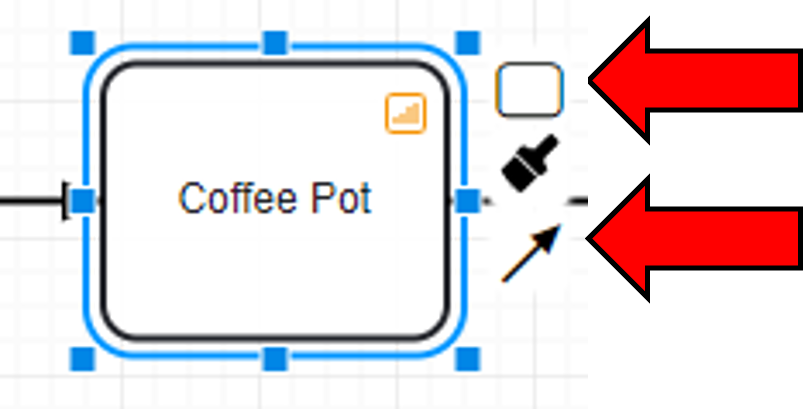
Formating Elements
Give your element a color using the "Brush"-button in the same toolbar.
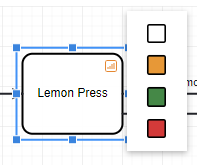
Navigating Levels of Detail
In order to detail an architecture element, select it and press the "go level down" - button.
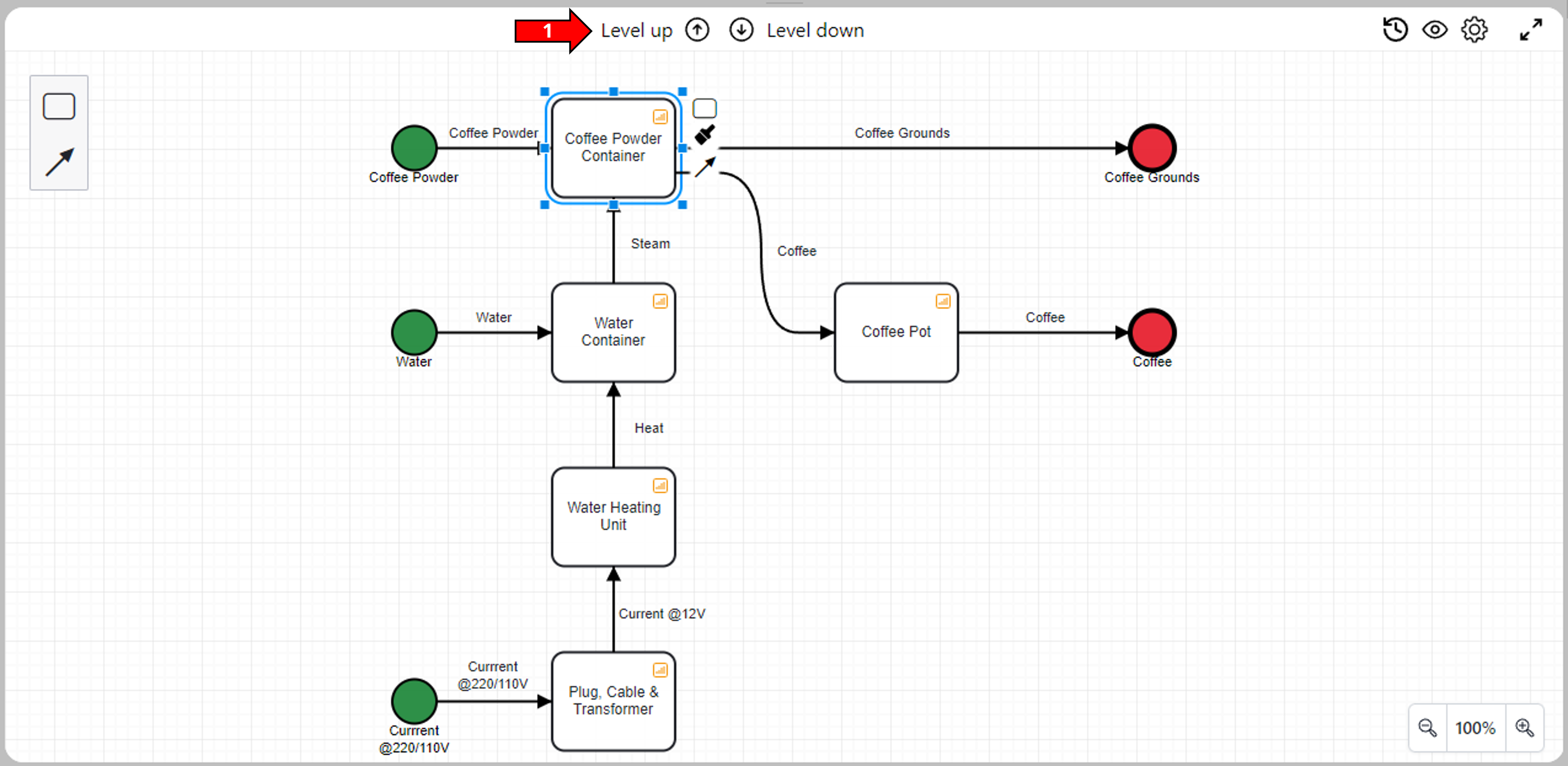
Notice, how we defined one Input (Lemon) and two outputs (Juice, Leftovers). In the created view, Spicy SE has already prepared these interfaces for modelling.
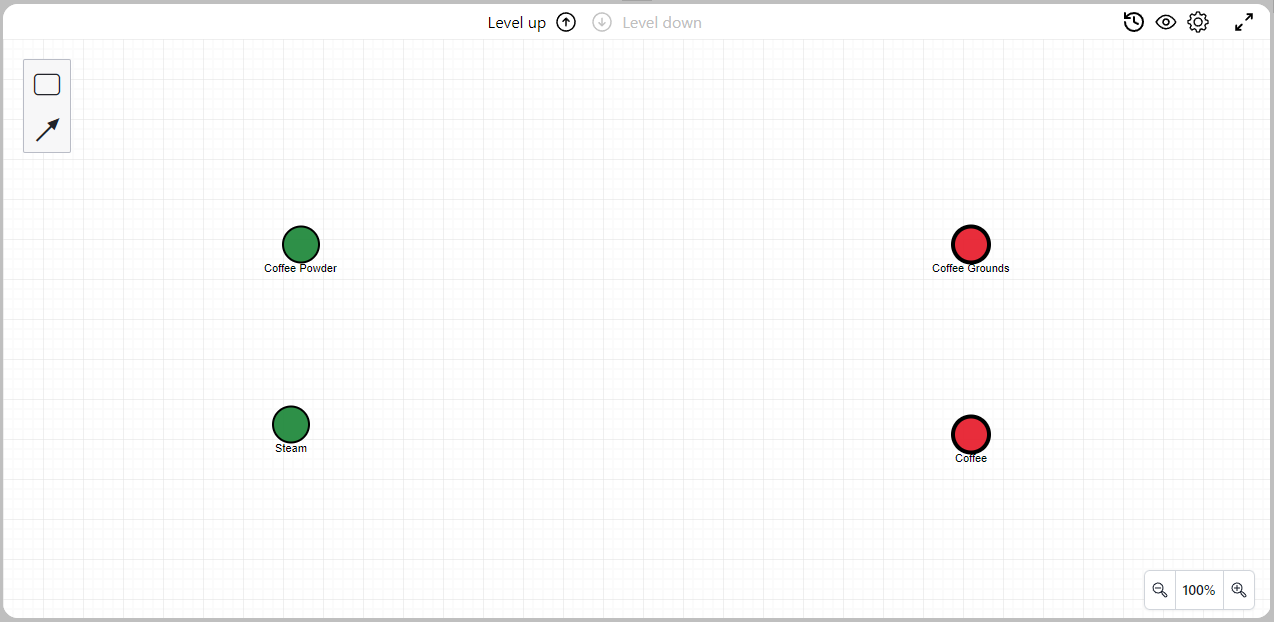
Keep modelling your product as before, use as many levels of detailling as you deem necessary.
Use the "Go Level Down" and "Go Level Up" buttons to navigate.