Appearance
[R]equirement Review
In the requirements review tab requirements can be discussed, agreed, and declined.
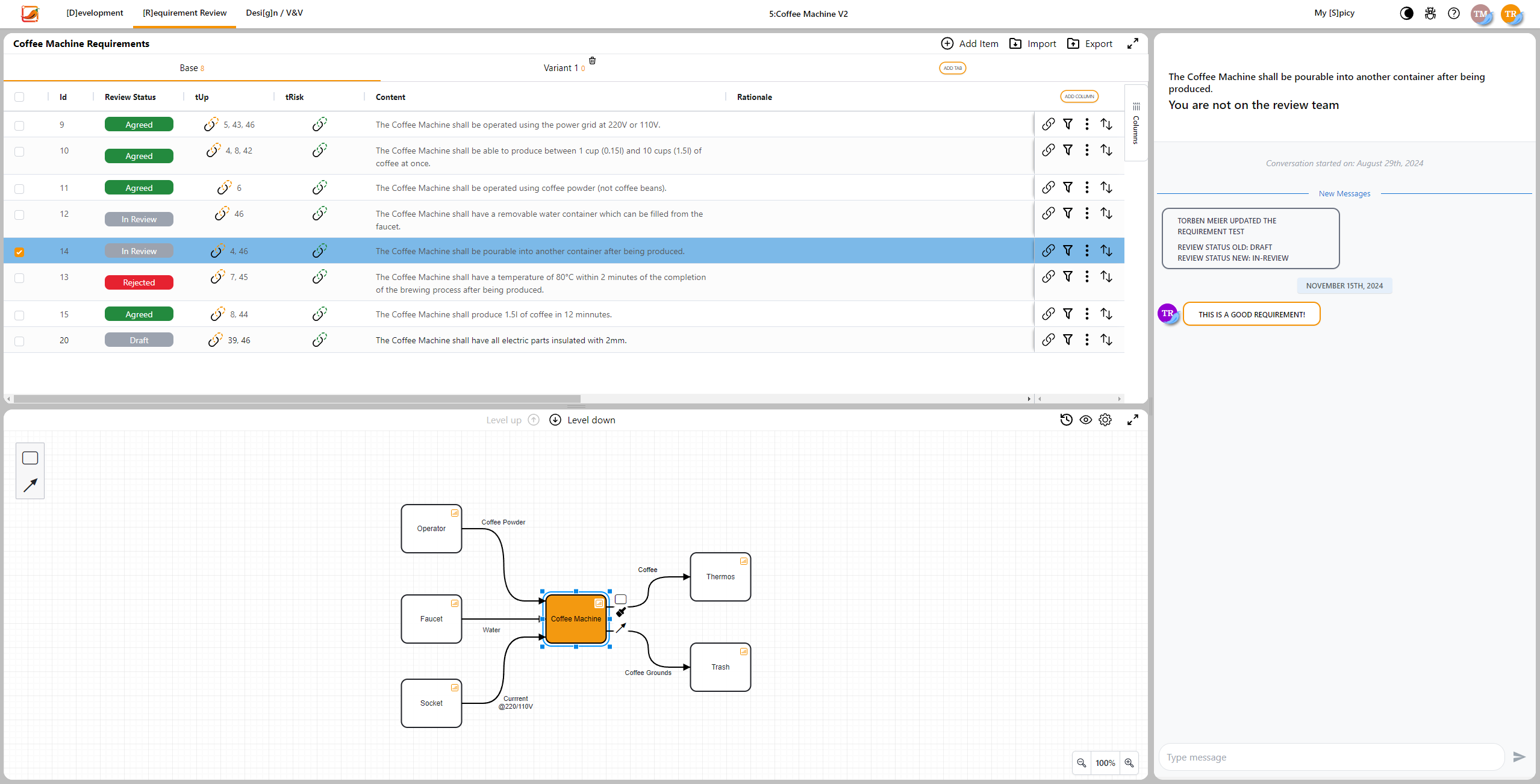
As usual in Spicy SE, the navigation is done via the architecure view in the bottom left.
After choosing an element, its requirements are shown in the top left view.
If selecting one of the reuqirements a chat will open on the right side of the tab. Here, the defined review team can discuss the requirement. If no comments, a requirement can simply be agreed. After a requirement is agreed by all review team members, it will automatically set to agreed status. If a requirement is in agreed status the content cannot be edited anymore. Linking is still possible.